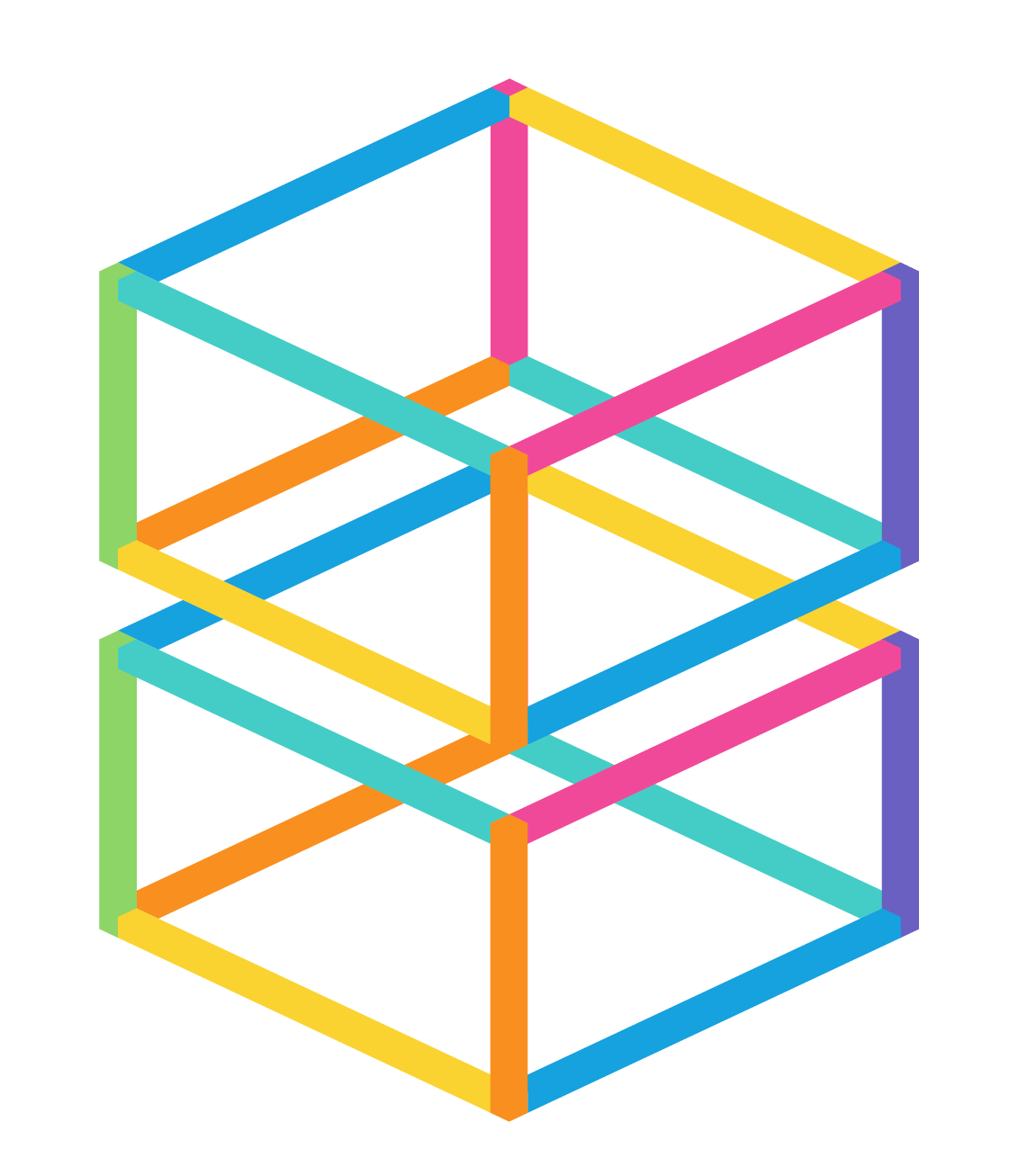MindLabs
$529.00 – $1,429.00
MindLabs Class Set Bundle includes both the Energy and Circuits Class Set and the Forces and Motion Class Set. Students can learn key concepts while creating and modifying circuits with Anne or simple machines with Reggy to achieve their design goals. A proven, powerful educational tool, MindLabs helps students develop their problem-solving skills through interactive challenges and open-ended engineering design projects and help defeat the evil Dr. Stonebreaker. Students document their work, award kudos to classmates, and share emotions with educators through tools directly integrated in the platform. You’ll use a card set (included), a mobile app (free download), and a mobile device or tablet – set-up and clean-up is cut to minutes. Classroom research has shown the activities to be engaging, effective and fun, making it a great way to get students excited about STEM subjects. Benefits of using MindLabs:
- Engages students in hands-on learning, together.
- Teaches engineering concepts in a fun and interactive way.
- Develops and documents problem-solving skills.
- Promotes creativity and true collaboration.
- Makes STEM subjects more accessible for students and educators.
- Set-up and clean-up is easy!
- Innovative metrics on student activity empower key learning moments.
- Open the app, Play as Guest and select “Challenge” or “Create” from the menu.
- Find the blue character card in your card deck and point your mobile device at the card.
- Progress through the Challenges to learn circuit and energy basics OR create your own unique circuits, independently or collaborate with classmates.
- Assemble cards picturing batteries, light bulbs, fans, and more into working circuits with augmented reality.
- Draw and connect wires on the screen of a mobile device to bring circuits to life.
- Explore energy concepts with animated vocabulary cards and step-by-step lessons and slides help educators facilitate with ease.
- Review student work on an intuitive web platform.
Select options This product has multiple variants. The options may be chosen on the product page$279.00 – $749.00
MindLabs Energy and Circuits Class Set simplifies your implementation of hands-on and engaging activities to teach STEM standards like energy, through engineering.Students can learn key concepts while creating and repairing their own circuits using virtual components. A proven, powerful educational tool, MindLabs helps students develop their problem-solving skills through interactive challenges and open-ended engineering design projects and help defeat the evil Dr. Stonebreaker. Students document their work, award kudos to classmates, and share emotions with educators through tools directly integrated in the platform. You’ll use a card set (included), a mobile app (free download), and a mobile device or tablet – set-up and clean-up is cut to minutes. Classroom research has shown the activities to be engaging, effective and fun, making it a great way to get students excited about STEM subjects. Benefits of using MindLabs:
- Engages students in hands-on learning, together.
- Teaches engineering concepts in a fun and interactive way.
- Develops and documents problem-solving skills.
- Promotes creativity and true collaboration.
- Makes STEM subjects more accessible for students and educators.
- Set-up and clean-up is easy!
- Innovative metrics on student activity empower key learning moments.
- Open the app, Play as Guest and select “Challenge” or “Create” from the menu.
- Find the blue character card in your card deck and point your mobile device at the card.
- Progress through the Challenges to learn circuit and energy basics OR create your own unique circuits, independently or collaborate with classmates.
- Assemble cards picturing batteries, light bulbs, fans, and more into working circuits with augmented reality.
- Draw and connect wires on the screen of a mobile device to bring circuits to life.
- Explore energy concepts with animated vocabulary cards and step-by-step lessons and slides help educators facilitate with ease.
- Review student work on an intuitive web platform.
Select options This product has multiple variants. The options may be chosen on the product page$279.00 – $749.00
MindLabs Forces and Motion Class Set simplifies your implementation of hands-on and engaging activities to teach STEM standards like force and motion, through engineering. Students can learn key concepts while creating and modifying simple machines to achieve their design goals. A proven, powerful educational tool, MindLabs helps students develop their problem-solving skills through interactive challenges and open-ended engineering design projects to help Mascot Reggy excite the crowd. Students document their work, award kudos to classmates and share emotions with educators through tools directly integrated in the platform. You’ll use a card set (included), a mobile app (free download), and a mobile device or tablet – set-up and clean-up is cut to minutes. Classroom research has shown the activities to be engaging, effective and fun, making it a great way to get students excited about STEM subjects. Benefits of using MindLabs:
- Engages students in hands-on learning, together.
- Teaches engineering concepts in a fun and interactive way.
- Develops and documents problem-solving skills.
- Promotes creativity and true collaboration.
- Makes STEM subjects more accessible for students and educators.
- Set-up and clean-up is easy!
- Innovative metrics on student activity empower key learning moments.
- Open the app, Play as Guest and select “Challenge” or “Create” from the menu.
- Find the blue character card in your card deck and point your mobile device at the card.
- Progress through the Challenges to learn circuit and energy basics OR create your own unique circuits, independently or collaborate with classmates.
- Assemble cards picturing batteries, light bulbs, fans, and more into working circuits with augmented reality.
- Draw and connect wires on the screen of a mobile device to bring circuits to life.
- Explore energy concepts with animated vocabulary cards and step-by-step lessons and slides help educators facilitate with ease.
- Review student work on an intuitive web platform.
Select options This product has multiple variants. The options may be chosen on the product page