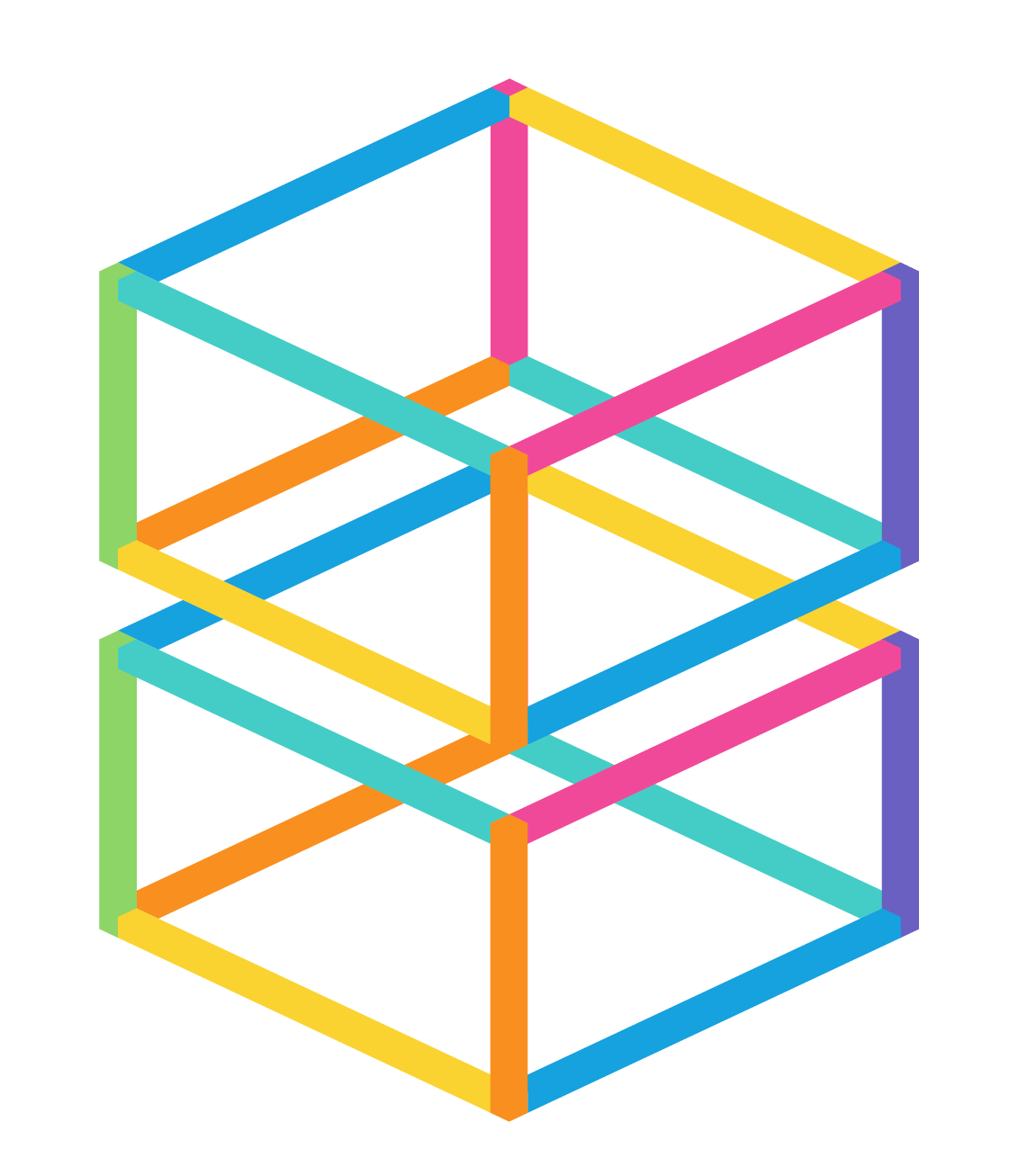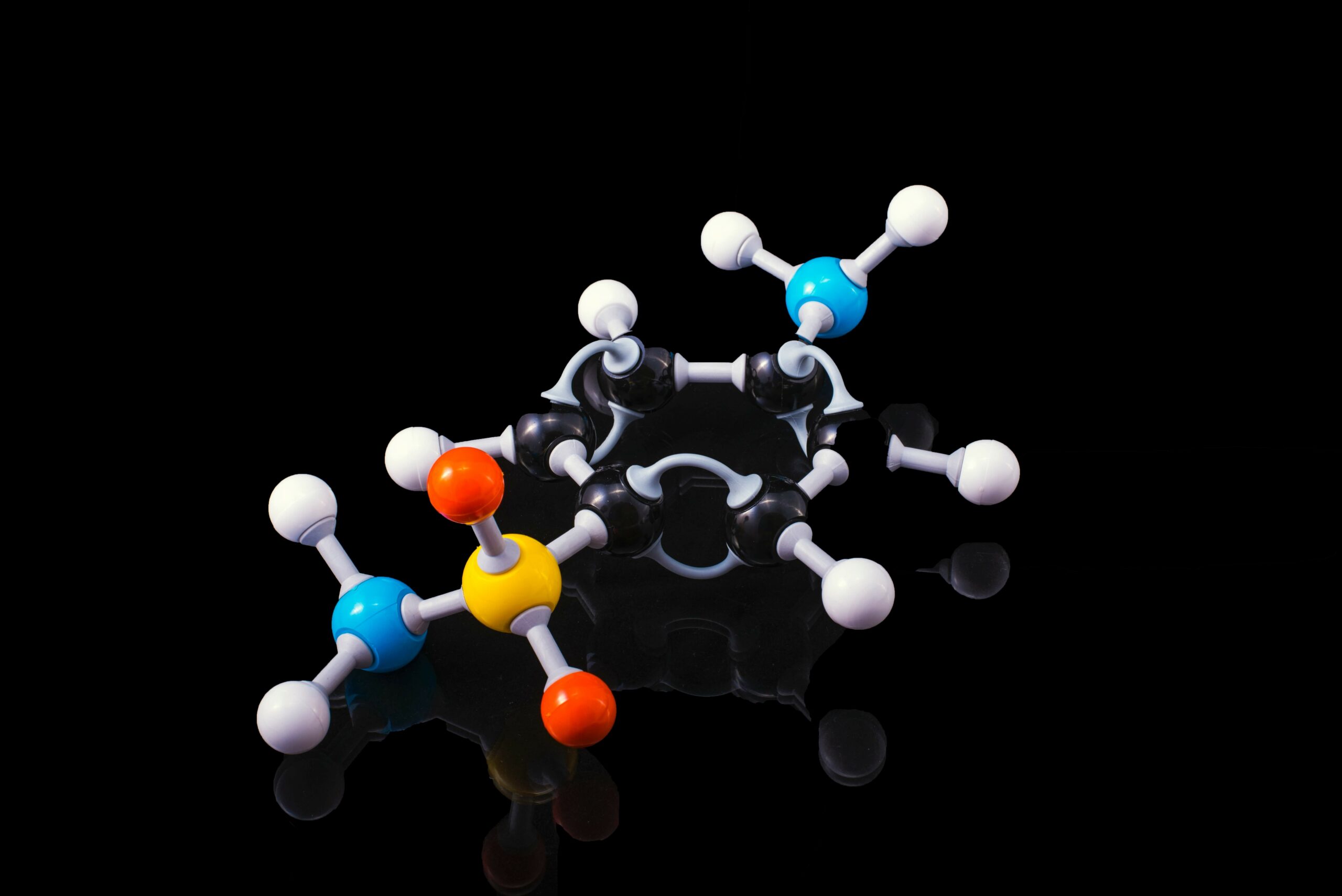
Monthly Newsletter – October 2022
October 20, 2022
November 2022 – National STEM Day
November 10, 2022Why 3D Printing Belongs in Education
3D printing goes beyond building cool objects. It’s a powerful tool for building skills. Whether you’re teaching elementary students about design thinking or preparing high schoolers for engineering careers, a 3D printer adds hands-on engagement to your learning environment.
- Engages learners with creative problem-solving
- Supports workforce readiness through real-world tools
- Promotes equity by expanding access to emerging tech
FDM vs. SLA Printers: What’s the Difference?
Before you choose a 3D printer, it helps to know the basics. Here’s a quick breakdown of the two most common types used in education:
FDM (Fused Deposition Modeling)
- How it works: Heats and layers melted filament to build your design
- Best for: Hands-on classroom projects, prototypes, and beginners
- Why educators like it: Affordable, simple to use, and low maintenance
SLA (Stereolithography)
- How it works: Uses a laser to harden liquid resin layer by layer
- Best for: High-detail prints, advanced projects, and CTE programs
- What to consider: Pricier and requires more upkeep
If you’re teaching in a K-12 setting, FDM is usually the go-to. It’s safer, simpler, and gets the job done without overwhelming first-time users.
Why the MakerBot SKETCH Sprint is a Smart Classroom Choice

If you’re looking for a 3D printer that’s fast, classroom-safe, and educator-approved, the MakerBot SKETCH Sprint delivers.
Fast and Reliable
- Print speeds up to 300 mm/s and travel speeds up to 600 mm/s
- Auto mesh-leveling with live Z-adjustments ensures smooth, consistent prints
Classroom-Ready Tech
- Fully enclosed and UL-certified for safe use in school environments
- PIN-locked access, on-board camera, and remote monitoring via Digital Factory
Built for Teachers
- Includes teacher certification and student onboarding seats
- Access to 600+ lesson plans and print-ready resources
- Compatible with MakerBot CloudPrint for seamless print queuing and classroom workflow
Technical Specs That Matter
- Build volume: 220 × 220 × 220 mm
- Print resolution: 200 microns
- Heated build plate up to 110 °C
- Supports MakerBot Tough PLA and PLA
Reasonably priced, the SKETCH Sprint is a cost-effective solution with premium performance features.
What to Consider Before Buying

When selecting your printer, be sure to factor in:
- Ongoing materials (filament, build plates)
- Classroom management tools
- Training and support for staff
- Future scalability for student interest and tech expansion
STEM Education Works offers complete implementation support, so you can feel confident from unboxing to first print.
Explore the MakerBot Sketch Sprint

The right 3D printer can transform your learning environment and empower students to think like designers, engineers, and inventors. Learn more about the MakerBot Sketch Sprint and how to bring it to your classroom or library.
Want help building a STEM-dedicated space or aligning with state standards? We’re here every step of the way. Reach out!
STEM Education Works provides educators and youth advocates with the hands-on tools, curriculum, and training to bring STEM learning to life. From coding and robotics to 3D printing and laser cutting, their solutions spark curiosity, build real-world skills, and prepare students for the future. Learn more about what we do through our socials, Facebook, Twitter, YouTube, LinkedIn, Instagram, and TikTok.