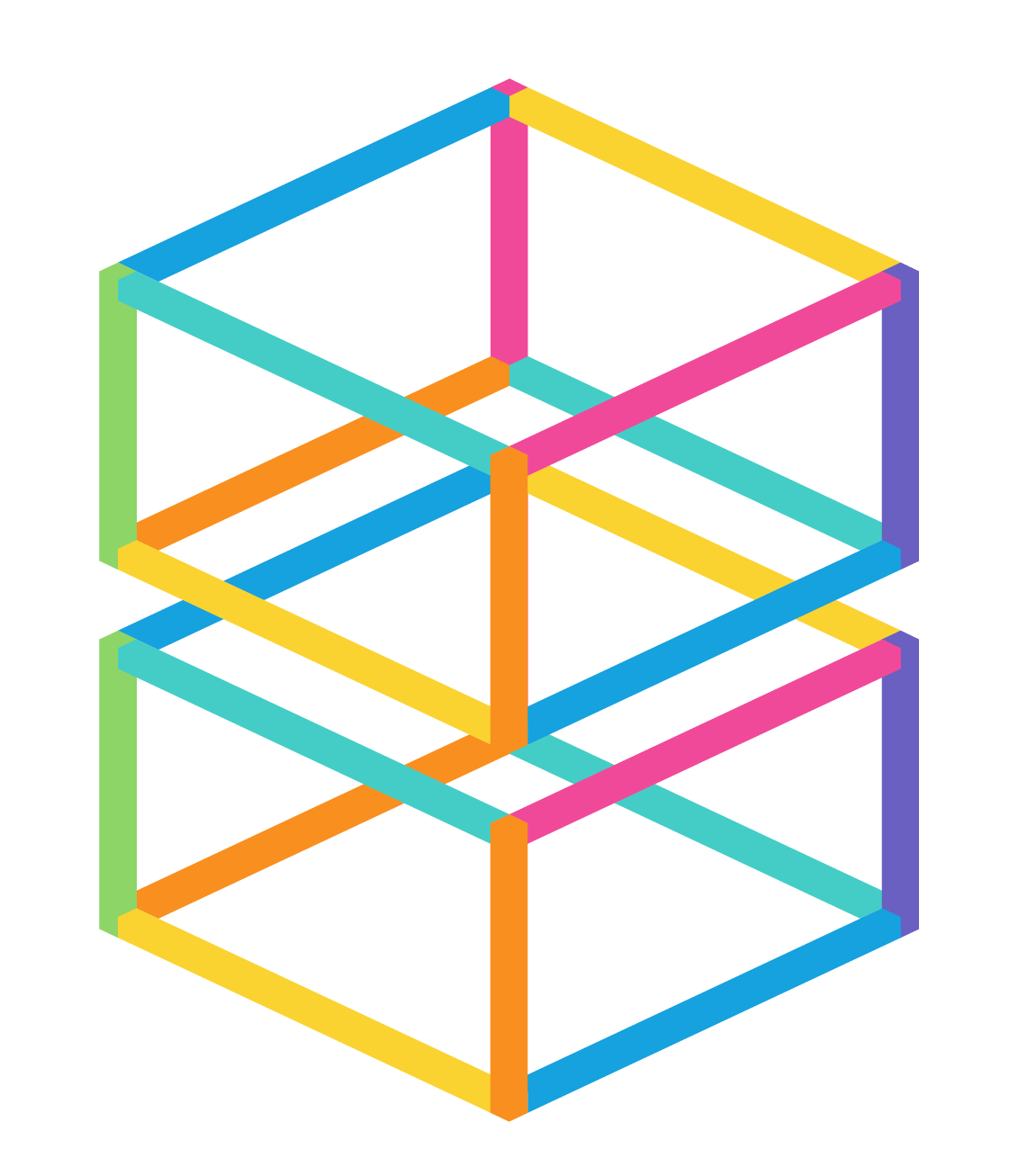The Broad Field of Engineering — Interview w/ Jesse Burton
January 25, 2023
Monthly Newsletter – February 2023
February 9, 2023Selecting the best software for your 3D printer can feel like an overwhelming task, especially if you are operating on a limited budget. In this week’s blog, we’ll look at three popular (and FREE!) software programs you can use in your classroom.
Tinkercad is the gold standard of design software, especially for younger students and beginners. Tinkercad’s interface is kid-friendly and easy to navigate. It’s a web-based product, making it accessible from any device, whether it’s a laptop, tablet, or desktop computer. There isn’t much of a learning curve, which is a huge benefit for K-8 classrooms. Although it isn’t as powerful as some of Autodesk’s other products, it is likely to meet the needs of most students.
My favorite features:
- The recent integration of both circuitry and block coding with the existing design features makes this a robust, cross-curricular tool.
- The cohesive block and brick mods let kids transform their 3D designs into Minecraft and Lego worlds with the click of a button.
- Tinkercad Classroom provides teachers with an easy way to share designs, assess learning, and provide immediate feedback.
Best for: All ages, but particularly great for grades K-8
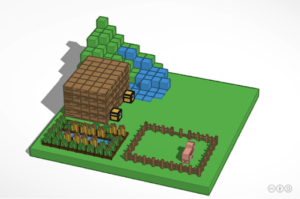
(Image courtesy of Tinkercad.com)
SketchUp is a 3D modeling program that excels in usability and flexibility. Like Tinkercad, SketchUp is browser-based, so students can access it easily from any device. The learning curve is much steeper than for Tinkercad, but the tools are also more powerful. SketchUp provides a variety of shortcuts, making it easy to draw lines and points that snap into place when reaching the midpoint of shapes.
My favorite features:
- Users can type in specific dimensions for lines and shapes, eliminating the need to resize and drag handles.
- The push/pull feature makes additive and subtractive processes easy to see and understand.
Best for: All ages, but particularly for grades 6-12
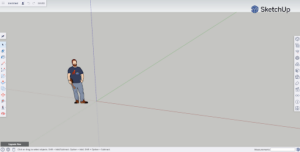
(Image courtesy of Sketchup.com)
OpenSCAD is a completely different kind of 3D modeling program. It uses script code (similar to JavaScript) to manipulate figures rather than a graphical interface. OpenSCAD is open source and is free to download. My first impression of OpenSCAD was that it has too large of a learning curve and is too clunky for widespread use. After watching some tutorials and exploring the interface, I’ve changed my mind. The ability to use code to interact with shapes lends precision to your design. It also means you can change the parameters and variables at any time.
My favorite features:
- The connection between coding and 3D design is very appealing to me as someone who teaches coding and computational thinking.
- The cheat sheet feature provides lots of shortcuts to make coding simple and easy.
- There are so many cross-curricular connections that are possible with OpenSCAD, especially relating to geometry and trigonometry.
Best for: Grades 9+
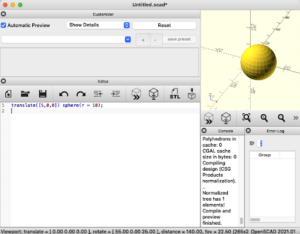
(Photo courtesy of OpenSCAD.com)
Choosing a CAD program for your students doesn’t have to be tricky. Take some time to try out each one, exploring just as your students do.
Do you have other programs that you like to use? Give us a shoutout on social media and share those programs with us!
– Dr. Corey Hall