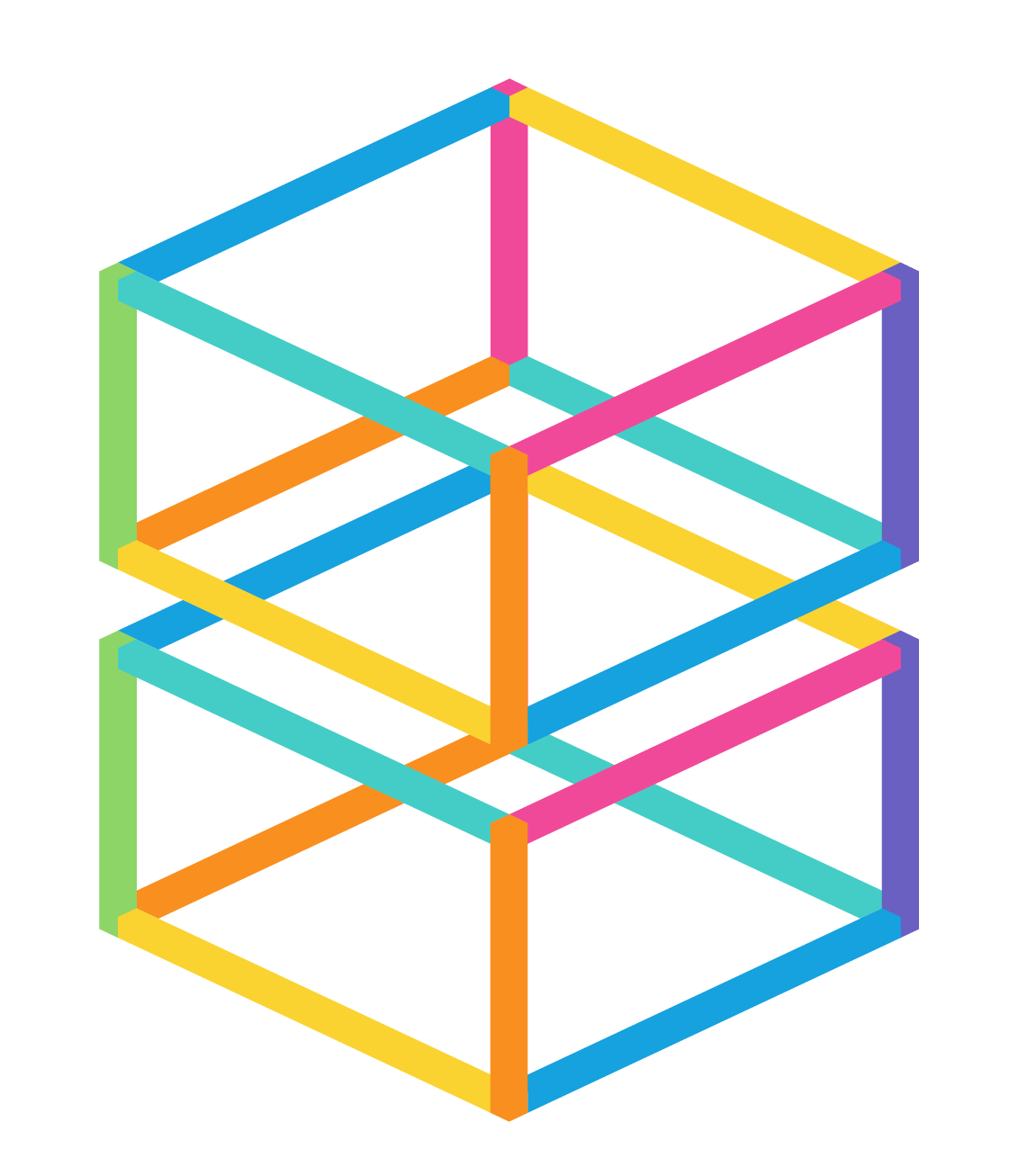Monthly Newsletter – August 2024
August 28, 2024
MORE Spooky STEM Facts!
October 24, 2024AI is a powerful tool that, when used wisely, can significantly benefit classroom learning. Word of caution due to AI still being relatively new, it’s important to carefully review its outputs to avoid sharing incorrect information with students or parents. AI is only as effective as the prompts you provide, so be detailed when providing directions to minimize potential errors.
AI tools can save teachers time and enhance the learning experience for students. However, with so many AI websites, where does a teacher start? Many AI websites designed for teachers offer similar tools and features. We recommend you begin by choosing a site specifically designed for educators that offers a variety of tools, experiment with its features, and you’ll soon be using AI for a range of teaching activities.
Here are three popular AI websites for teachers, each offering a variety of features to simplify your teaching tasks. These websites are free for educators and many offer free professional development on their platforms.
Khan Academy
Summary: Khan Academy is free for U.S. educators and offers a wide variety of AI tools for teachers of all subjects. The tools are categorized to help with student engagement and save time by utilizing existing content or inspiring new ideas. Khan Academy provides onboarding for educators to guide them through using their website and AI tools.
Features:
- Differentiate: Input a text you are using and have AI break it into chunks for lower-level readers. Adjust the reading comprehension level of any text with the leveling tool. Other tools include making lessons relevant to student interests or connecting real-world examples.
- Create: Use tools to inform parents about school events, create informational texts, assessments, rubrics, and report comments. AI can also assist in making directions clear.
- Plan: Create exit tickets, learning objectives, and lesson hooks. Think of AI as a personal assistant and brainstorming partner for additional assignments or discussion prompts.
- Support: Ideal for teachers creating IEPs for SPED students or SMART goals. Provide the necessary information, and AI generates a list of ideas for you.
- Learn: Use the “refresh my knowledge” tool to prepare for upcoming content you need to teach.

Eduaide.AI
Summary: Eduaide.AI offers a variety of AI tools, starting with a content generator section where you can select subject and grade level. As you explore, you can favorite tools for easy access. A notable subsection is gamification, where you can turn your content into engaging games like jeopardy, battleship, escape rooms, quests, and bingo.
Features:
- Content Generator: Select subject and grade level to find the best tools for you. Gamification options make content engaging for students.
- Other Tasks: AI tools for creating sub plans and emails.
- Feedback Bot: Provides feedback on your work or students’ work, addressing spelling errors and writing mechanics.
- Eduaide.ai Chat: An open prompt system similar to ChatGPT for generating specific results based on your input.
- Assessment Builder: Quickly create various assessments, from multiple choice to essays.
- History Section: Review what you have created in the past.

MagicSchool
Summary: MagicSchool offers professional development courses to help teachers use AI effectively. It has the largest variety of AI tools for educators and a section for students. Start by learning to use the AI tools yourself before introducing them to students. Bookmark your favorite tools by selecting the star icon.
Features:
- Planning: Create 5E lessons, PBL, unit plans, traditional lesson plans, science labs, and more. Always review what AI creates to ensure accuracy.
- Content: Tools for creating worksheets, vocabulary passages, decodable texts, math story problems, and choice boards to enhance your lessons.
- Questions: Ask AI to help create review games, spiral reviews, and various assessments to check student understanding.
- Intellectual Prep: Empower students by using AI to clarify directions, scaffold assignments, generate common misconceptions, and more.
- Student Support: Level any text to your students’ reading levels, provide feedback, write IEP goals, create SEL lessons, and generate ideas for behavior interventions.
- Communication: Save valuable time by creating thank-you notes, emails, newsletters, letters of recommendation, proofreading texts, translating texts to various languages, and more. Proper use of this section can save you hours of valuable time.
- Community Tools: A unique variety of tools, including creating silly jokes, songs, quotes of the day, image generators, and gift suggestions.
- OpenAI Chatbot: Magic School offers an OpenAI chatbot where you can input any prompt to get assistance.

By carefully selecting and using AI tools, you can enhance your teaching, save time, and provide more engaging and personalized learning experiences for your students.
Incorporating AI tools into your teaching practice can revolutionize the way you manage your classroom, plan lessons, and engage with students. By exploring platforms like Khan Academy, Eduaide.AI, and MagicSchool, you can discover a wealth of resources designed to simplify your tasks and enhance the learning experience. Remember to start with one platform, experiment with its features, and always review AI-generated content for accuracy. With thoughtful integration, AI can become an invaluable partner in your teaching journey, saving you time and helping you create a more dynamic and effective educational environment. Embrace the possibilities that AI offers, and you’ll find yourself empowered to focus more on what you do best—teaching and inspiring your students!
About the Author:
Lauren Kelly is an elementary STEM/GT specialist. Feel free to reach out or connect with her on social media!
Instagram: @KellysSTEMkids
Email: kellysSTEMkids@gmail.com