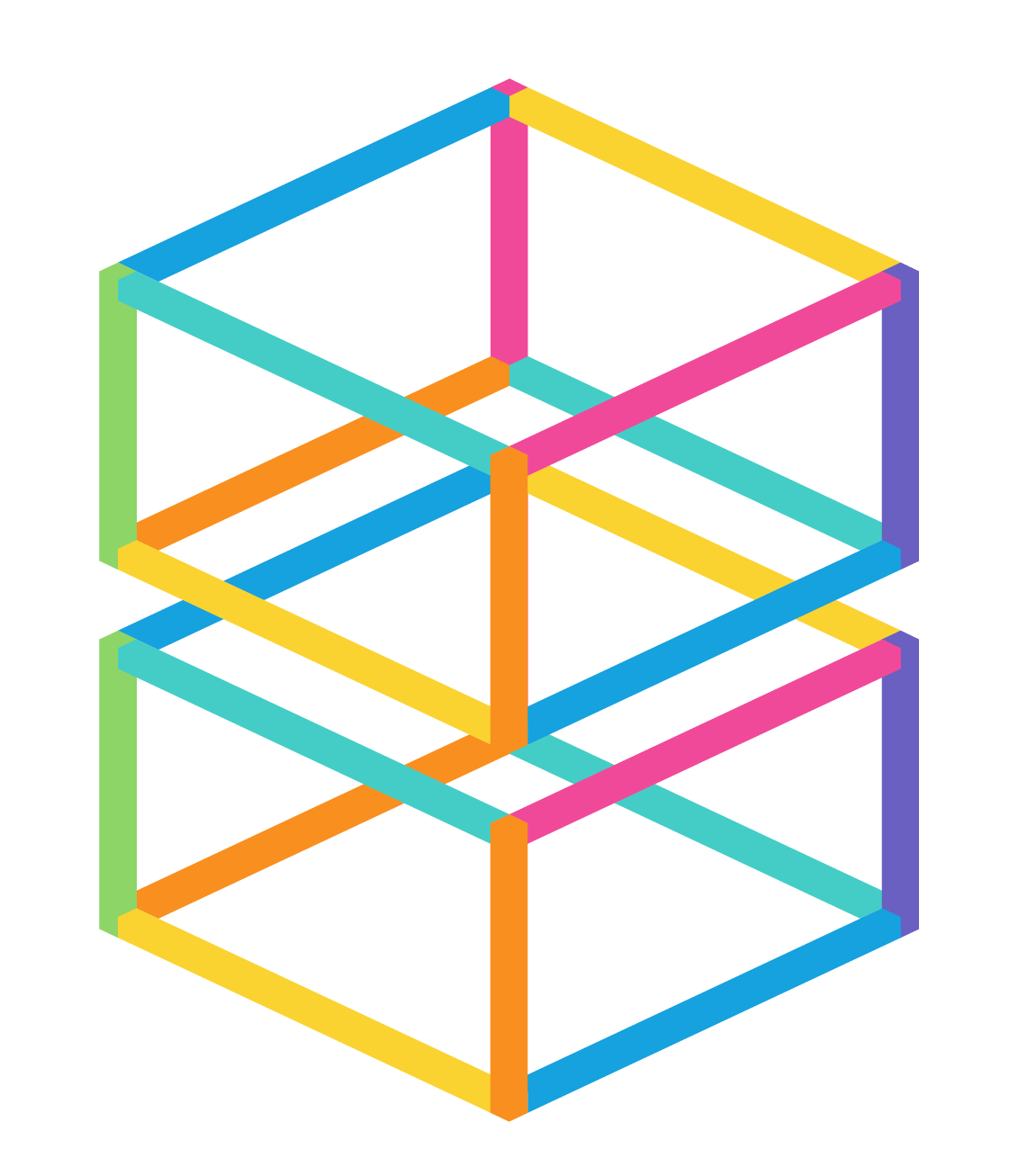Ozobot Evo
$175.00 – $2,990.00
STEAM Made Simple – Engage 1 teacher and 1-2 students
The Evo Entry Kit prepares educators and parents to bring coding and creativity to the home and classroom, no coding experience required. Code Ozobot Evo two ways: online with Ozobot Blockly and screen-free with Color Code markers. Ozobot Blockly has five skill levels from beginner to master coding. Color Codes teach basic CS skills, critical thinking, and debugging. Includes: 1 Evo robot, Get Started Activities, 1 Charging Cable, 5 Dual-Tip Color Code Markers, 1 Zip Case, & access to over 700 free lessons covering STEAM, CS, and core subjects.
Evo is a 1-inch, desk-friendly robot packed with tech, including:
- Bluetooth® Low Energy (30 ft. range)
- Proximity sensors*
- Optical sensors*
- LED lights*
- Built-in speaker*
- Strong polycarbonate shell
- New feature firmware updates
- Rechargeable LiPo battery (60 min. charge time)
Ozobot Evo (Entry Kit)
- 1 Ozobot Evo robot
- Get Started Activities
- 5 Dual-Tip Color Code Markers
- 1 Charging Cable
- 1 Protective ZipCase
- 12 Ozobot Evo robots
- Get Started Activities
- 12 Color Code Marker Packs
- 1 Wireless Charging Cradle & Power Cable
- 1 Bot Label Sticker Pack
- 1 Ozobot Brand Sticker Pack
- 18 Ozobot Evo robots
- Get Started Activities
- 18 Dual-Tip Color Code Marker Packs
- 1 Wireless Charging Cradle & Power Cable
- 1 Bot Label Sticker Pack
- 1 Ozobot Brand Sticker Pack
Teachers/parents – Ozobot Classroom, Ozobot’s lesson portal, supports computers with the Google Chrome or Microsoft Edge browser, including:
• Chromebook (Chrome OS mid-2016 or later)
• Apple Mac (macOS 10.13 or later)
• Windows 10 (V.20H2 or later)
Students – For coding with Ozobot Blockly, use a computer (recommended for Bluetooth loading) or tablet (excluding mini tablets). The following devices work best with Ozobot Blockly: • Chromebook (Chrome OS mid-2016 or later) • Apple Mac (macOS 10.13 or later) • Windows 10 (V.20H2 or later) • iOS tablets (2015 / iOS 13 or later) • Android tablets (2017 / API 24 or later)
For using Ozobot Classroom with the Evo App, we recommend tablets and smartphones with these specs or higher: • iOS (2017 / iOS 13 or later) • Android (2017 / API 24 or later)
*All devices should support Bluetooth 4.2 at a minimum, with Bluetooth 5.0 or later recommended.
Students – For coding with Ozobot Blockly, use a computer (recommended for Bluetooth loading) or tablet (excluding mini tablets). The following devices work best with Ozobot Blockly: • Chromebook (Chrome OS mid-2016 or later) • Apple Mac (macOS 10.13 or later) • Windows 10 (V.20H2 or later) • iOS tablets (2015 / iOS 13 or later) • Android tablets (2017 / API 24 or later)
For using Ozobot Classroom with the Evo App, we recommend tablets and smartphones with these specs or higher: • iOS (2017 / iOS 13 or later) • Android (2017 / API 24 or later)
*All devices should support Bluetooth 4.2 at a minimum, with Bluetooth 5.0 or later recommended.